Step One:
When you’re ready to add a user to GeoFli, we try to make it simple. To add a user, simply head to your account settings.
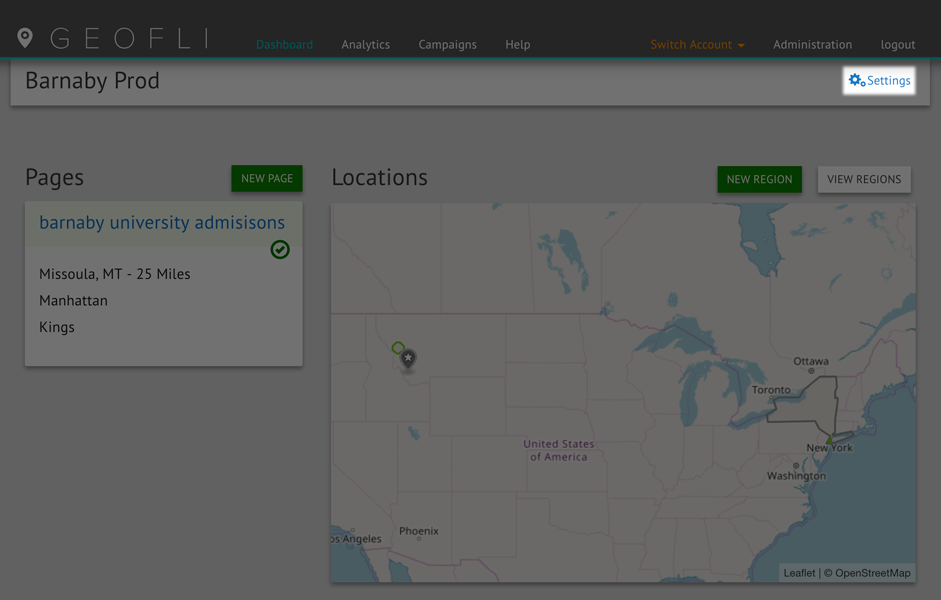
Step Two:
On the left-hand navigation, select “Team Members.” If your GeoFli pixel is placed, you’ll also see site traffic data listed here.
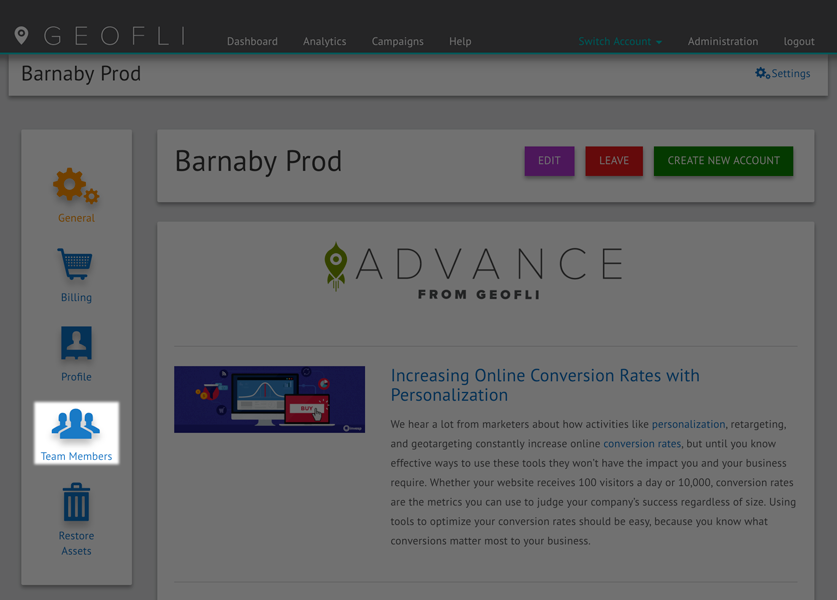
Step Three:
Invite a user by entering their email and selecting “invite.” Invite as many users as you like. Remember, users you add will be able to change and replace content. At any time you can demote or remove existing users.
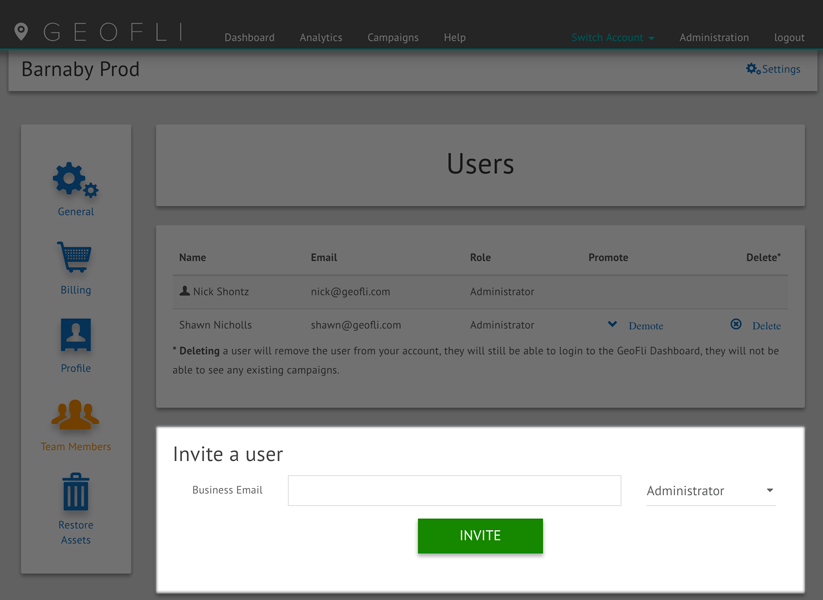
Role Definitions:
Account Owner: There can only be one account owner. This is the person that created the original account and added the first user. The account owner has complete access to changing and replacing content, designing new geographic regions, billing and integrating Google Analytics.
Administrator: The administrator has access to changing and replacing content as well as designing regions, billing, Google Analytics integration and adding and removing users.
Creator: Creators are limited in their roles. They can change and replace content but they cannot add or subtract additional users. This is best for adding copywriters, marketers or individuals you only need focus on content production.
Looking for additional information on marketing and personalizing your website? Check out our geotargeting articles section where we talk about email marketing, ideas for personalizing your website and international content replacement.