Once you have created some content, you can make your content live.
After adding content and clicking “Make it live” you should land on this publishing page.
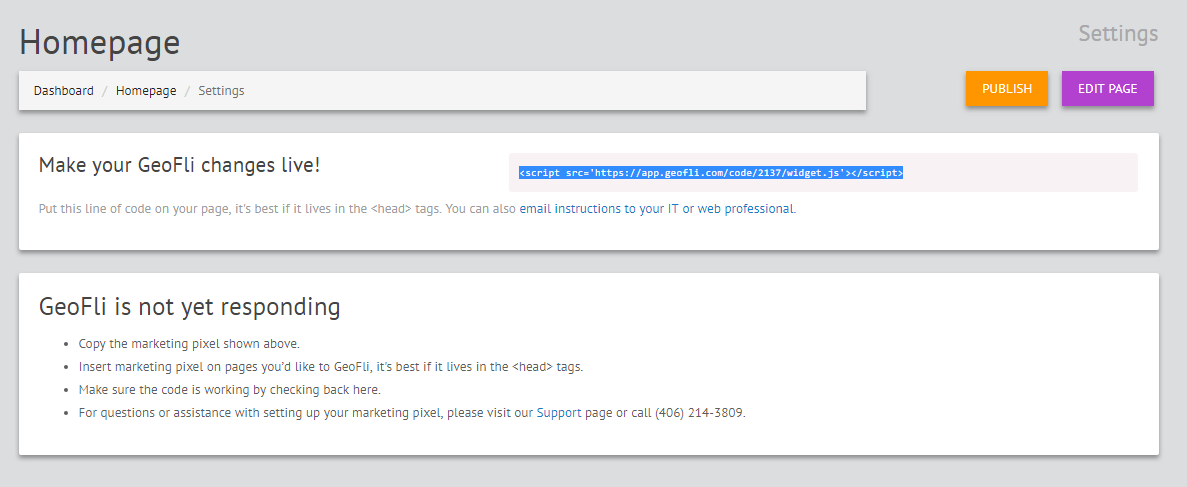
Go to your website editor and then paste the tag code into your page in the <head> section of the page you are customizing. Every website is different, so if you need help with this, use the provided link to contact your IT personnel with our pre-made instructions or contact support for additional help.
Next, add the pixel to your page. Further Instructions using: