We want to make your life simple. If you have regions you want to combine, using the “merge” feature is a great way to do exactly that. Let’s say you have Florida, California and Texas: and you want all of them to have the same header image and the same Call-To-Action button.
In the image below, I’ve selected the three states from above and I can now check the box to “merge” fields. You can do the same with counties and countries.
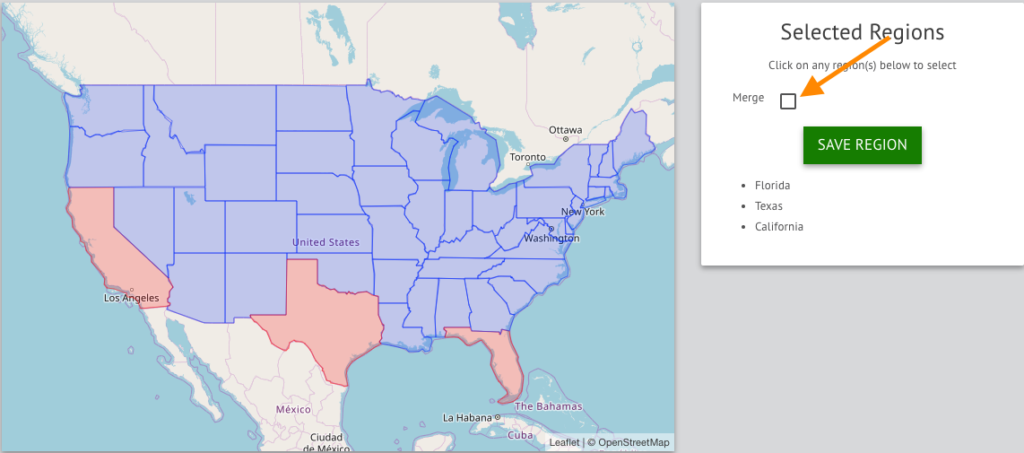
Lastly, when you are ready to personalize content, your region will include the names of the states, counties or countries you’ve merged together. In this example, you would personalize content for the region “California, Texas, Florida”.