If you have an issue where a user from the United States is seeing Canadian Content, don’t fret: we can follow a series of steps to resolve the issue.
Scenario One: Is it an IP address issue? If possible, attempt to reach out to the user to see if they use a VPN service of any kind. We do have a support link they can click which relays the IP address info back to us. Simply reach out to our team and we can help.
Scenario Two: Is the IP address seeing the wrong content located in your region?
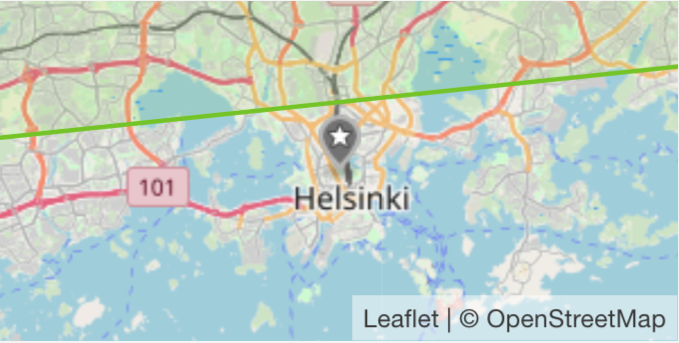
Once we have the IP address and lat-long coordinates of the user seeing incorrect content, we can identify if they are inside the GeoFlied region you created. For example, perhaps someone in Manhattan is seeing New Jersey specific content. This is because their IP address (even though they live in Manhattan) is registering in New Jersey. So when they are in Manhattan, they are seeing New Jersey specific content.
Scenario Three: Smaller Regions (sub 25 square miles)
We encourage GeoFli users to create regions totaling a minimum of 25 square miles to ensure the highest accuracy. We’re about 90% accurate at the city level. Meaning, if you want to target city-blocks, it’s going to be difficult, especially on desktops. The larger the region, the more accurate your personalized content will be. This again has to do with IP address locations.