Page areas allow you to identify the content areas of the page that you change based on your audience.
Page areas are made up of two key components, they are the name, and the selector. The name allows you to easily identify which part of the page you’re changing and the selector is the technical piece that tells GeoFli where on the page we should update content.
There are three ways to create a page area in GeoFli:
Selector Picker
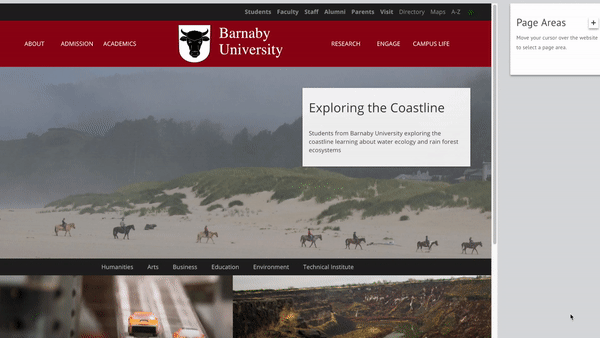
It’s like Magic
Use the Page Area Selector to focus the blue indicator on the part of the page you’d like to select.
* You can restore deleted assets from the restore assets section of the account settings page