You can cancel a target by clicking “View Regions” on the dashboard and then selecting the region you want to remove. Then click options in the upper right and choose “Delete”
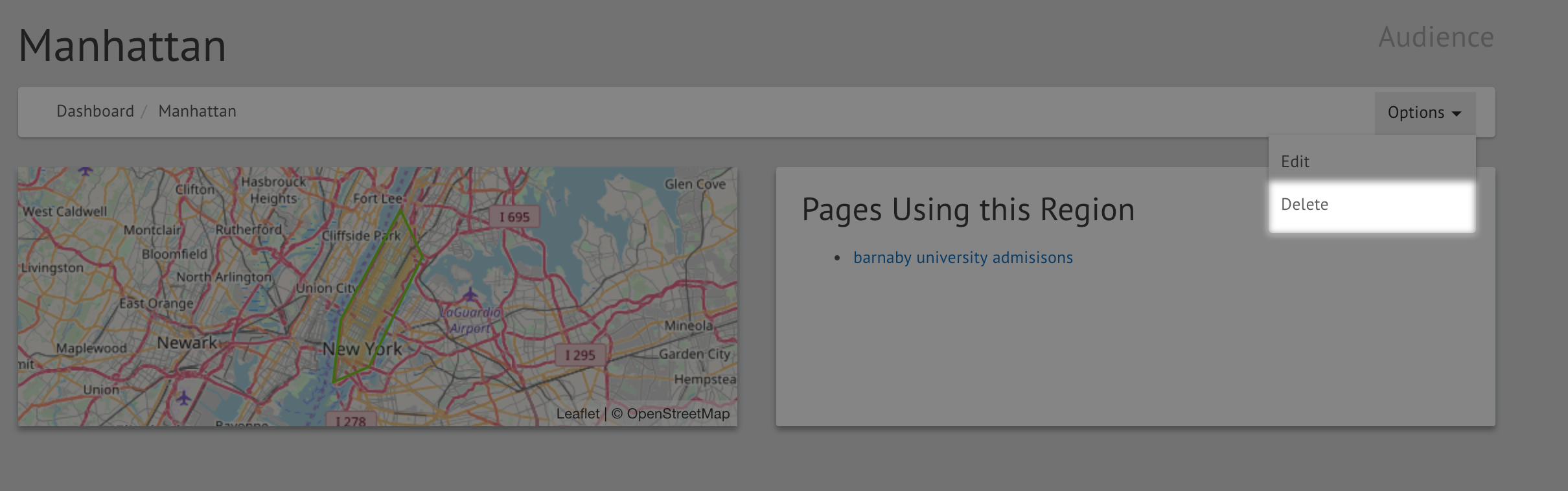
You will be prompted to confirm the delete and it will list any content currently associated, you can click “Delete” and all associated content will also be deleted.
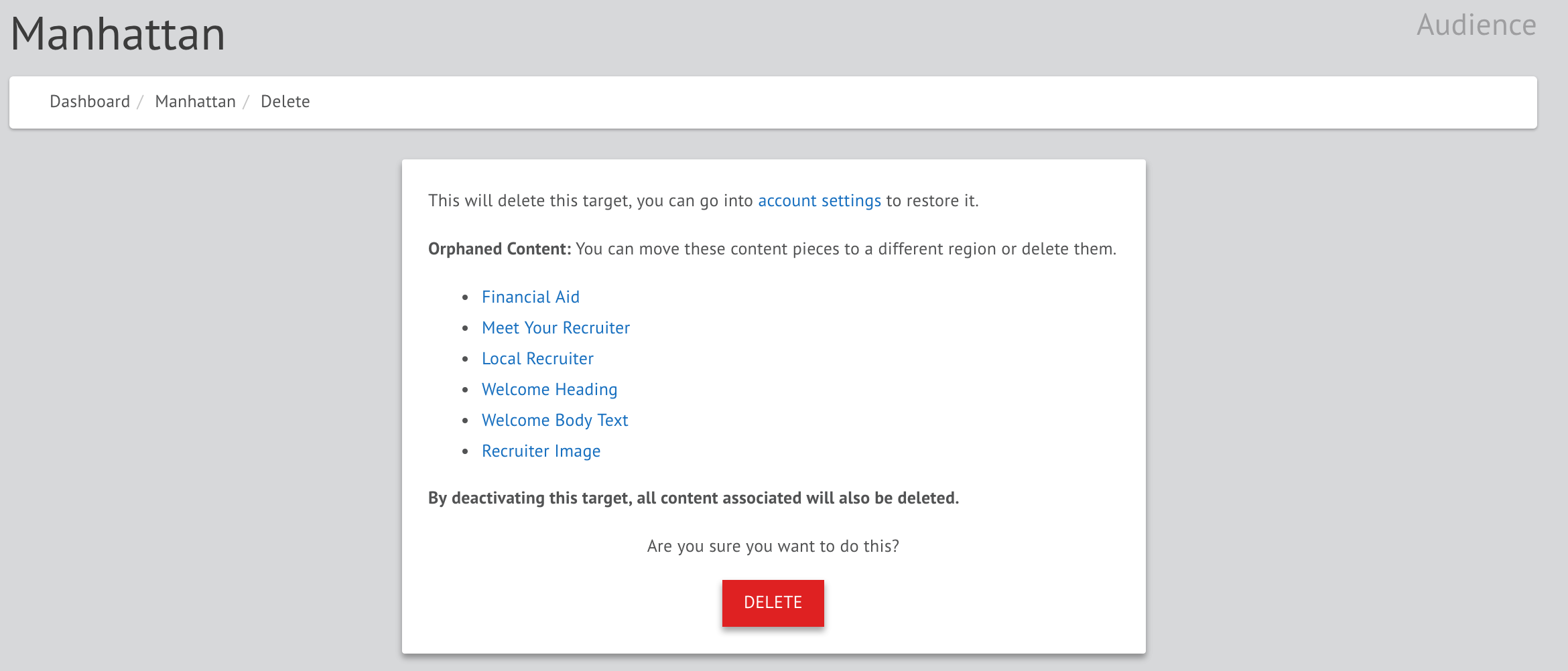
You can also always recover deleted items (Pages, Targets & Content) by going to “Account” and then “Restore Assets“