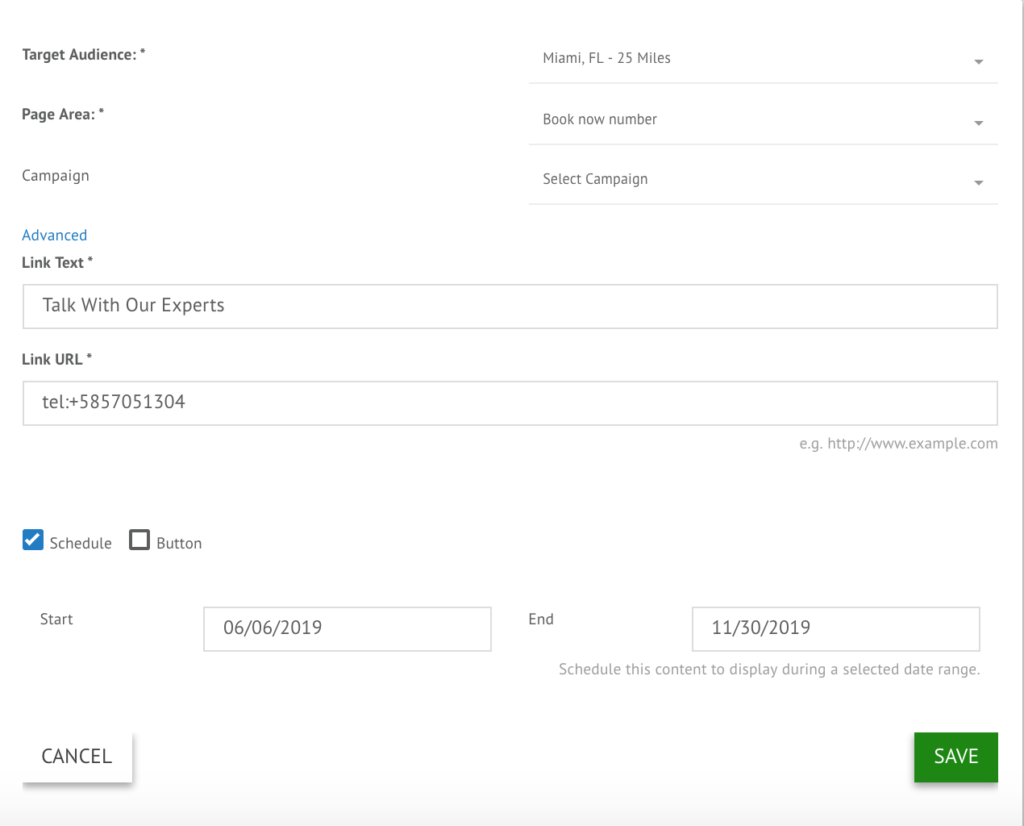While it’s easy to personalize a website phone number by location, it’s just as easy to change a CTA link to a click-to-call link.
When to use: If you have a specific phone number by location, instead of simply having a button driving users to “book” or “find the location near you” you could have that link or call-to-action button dial a number.
Here’s how that works.
So, after selecting our target audience, our page area (the CTA text): we were able to easily change the CTA language and in the Link URL box, add tel:+______. Now when a user from Miami clicks on the button that says “Talk With Our Experts” they’ll dial the number added in GeoFli. Everyone everywhere else will get the default text and the default destination URL.
Still have questions? Reach our anytime!