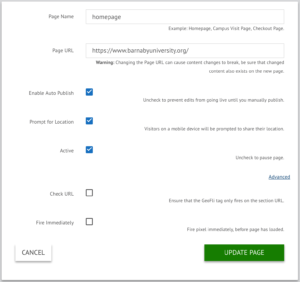To find Page Options:

Name: This is the name of your page, it will default to the title of your site
Page URL: This is the URL of the page you’ve selected to GeoFli
* If you change the Page URL, the corresponding page areas may stop working and your GeoFli content may not work correctly.
Enable Auto Publish: Auto publish publishes changes as soon as they are made. You can disable auto-publish and you will have to manually publish changes when you’re ready for them to go live.
Prompt for location: On mobile devices, this will prompt the user to share their location, it will also greatly improve the accuracy and is great for mobile-focused or hyper-specific targeting
Active: Enable/Disable GeoFli for this page (and all pages that the associated pixel is on)
Advanced
Check URL: Use this if you’d like to limit the GeoFli pixel from firing on other pages it may be on.
Fire Immediately: GeoFli will wait to fire until the page elements have loaded, this bypasses that and fires immediately. It is useful for Custom Javascript & is automatically enabled when a redirect is created.